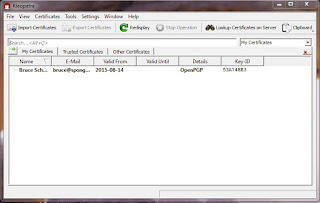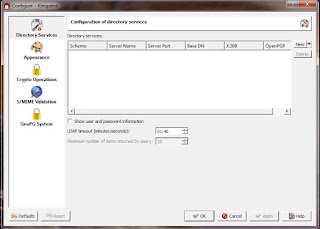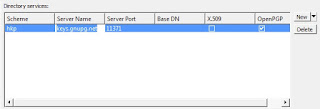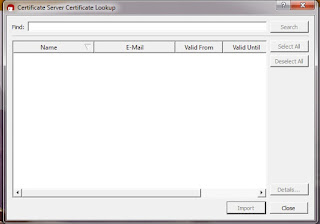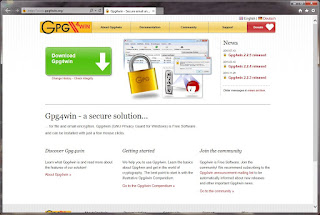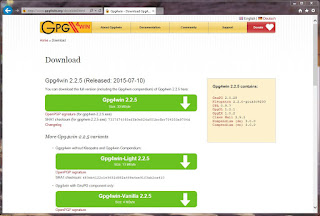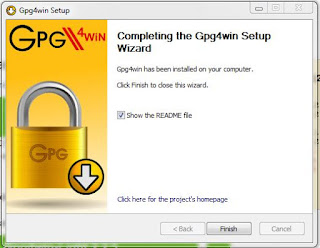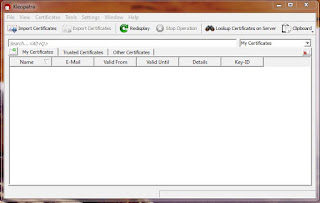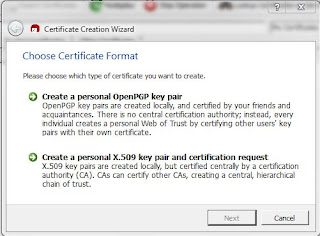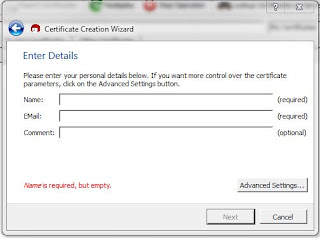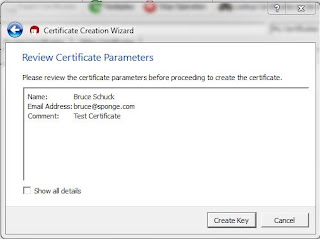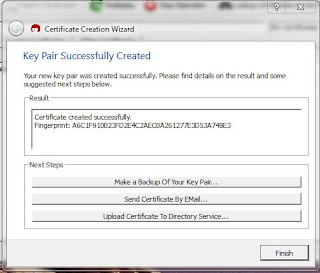Wow... its been a long time since I last posted and a lot has happened in the world!
I could spend pages rehashing the events of the past 6+ years and my opinions and thoughts on them. But I'll spare everyone going over old news. I will however give a brief summary of recent life events.
In August of 2022 my 92 year old father passed away (https://www.legacy.com/us/obituaries/name/theodore-schuck-obituary?id=36294372). He had been suffering from dementia, and my sister and I moved him into an assisted living facility in mid-2021. His health already steadily declining continued. I miss the "old man" and to this day sometimes think of calling him.
Following that, my sister and I had started to take care of various related tasks related to his finances and home when Hurricane Ian struck Punta Gorda. This affected both my dad's home and sister's condo not too far away. First reports were grim, but after family friends were able to both visit the house and gain entry, damage was not as bad as first believed. Still damage, but not an almost total loss as we were first to believe. Unfortunately my sister's condo, again not as bad as first reported, but it was uninhabitable. So, taking care of dad's estate related tasks took a back burner while my sister lived in dad's house while her condo was being repaired.
It was not until earlier this month that my sister was able to move back into her condo. Which means now we get back to focusing on closing out my father's affairs. It has been slow going, but there has been progress. Next major task is getting a general contractor to take a look at what needs to be done on pop's house and start the repairs. The roof, except for the soffits (waiting for materials) was completed already.
In other news, I had my 1989 Harley FXSTS (Springer) made road worthy after being non-operational since 2014! Unfortunately we've had a very wet winter so far here in the SF Bay area, so while I've had it out for a ride a couple time, I have not really been able to enjoy it.
I have also began to think about maybe doing a podcast or vlog. Not that I would stick with a regular schedule, so that may just be whim.
So that's it in a nutshell for now. Back to watching today's NASCAR cup series race in Atlanta.